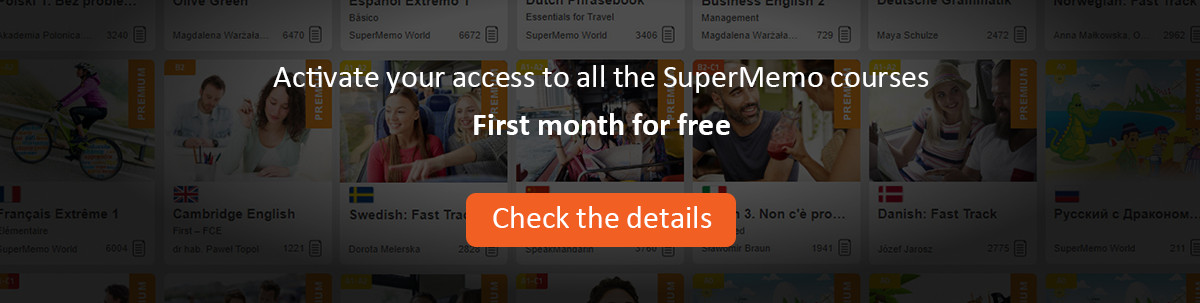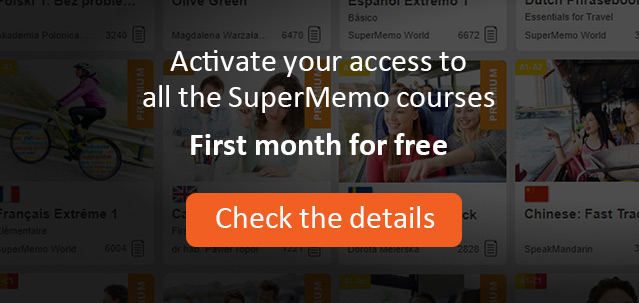"Fatal error" may indicate a serious file damage in your collection
Some errors in SuperMemo are generated by Windows and can be ignored
"File access denied" error may call for restarting Windows
You cannot open SuperMemo read-only collections
Remember to make a backup!
If SuperMemo loses its vital files, you may need to restore the whole collection from a backup
It may happen that you will not be able to edit
material if you use a wrong template!
Prohibited access error may indicate deleting registry objects that are still in use
Prohibited access may indicate collection errors
Prohibited access error may indicate deleting registry objects that are still in use
There is a chance you can recover from a virus attack!
Collection repair MUST NOT be interrupted
SuperMemo cannot read write-protected files
Use File : Repair collection in case of trouble
SuperMemo cannot read write-protected files
Your collection can suddenly appear empty!
You cannot open the same collection with two instances of SuperMemo
Wrong size of the pending queue: Total less than Pending
Disappearing material
You can restore an empty backup
Use Copy or Move instead of File : Save as
You can backup learning in large collections
If SuperMemo is unstable ... check your computer first
SuperMemo does not support UNC notation
Rich text components need special steps to be printed
You may have problems displaying MS Equation formulas
via OLE
SuperMemo can be getting slower!
Some errors are not repaired at recovery
Total-vs.-Memorized mismatch is indicative of serious data problems
Wrong A-Factor distribution error is harmless
Errors in counting operation progress are harmless
UsedInterval<1 at GetRepetitionData message may be a result of a bug
Use import/export repetition history to resolve corrupted repetition history
Burden=0 in a collection with memorized items indicates a serious problem
Errors after changing the date
Some errors may be very hard to reproduce and eliminate
Trim Shortcuts turns off Ctrl+Alt+C and some other shortcuts
SuperMemo 2000 keeps changing my keyboard
Deleting use statistics from "the future"
Element beyond the end of the collection
Redirected registry reference
"Cannot create registry" is most likely caused by a file lock
Error in accessing sound registry
Error: Total<Memorized
Range Check Error on starting SuperMemo
RichEdit line insertion error
You can easily reinstall SuperMemo
Errors in repetition history
Repetition history errors may obstruct generating
repetition graphs
Cannot get first interval approximation
Cannot fit Grade-vs-Forgetting Index curve
Wrong component data
Registry files errors are very dangerous
In case of persistent errors, use File : Repair collection
System error. Invalid window handle
Reinstalling missing Windows modules
Error simulating repetitions
SuperMemo error: Error saving toolbar data
"Cannot write all data to Kno file" error may indicate a serious problem with hardware
Multiple filespace entries
Cannot select a new branch into a category
Error trying to link a registry member
SuperMemo error: Child list over 500 elements!
"Invalid filename" error occurs outside SuperMemo
Error releasing hint window handle
Errors in reading picture files may indicate problem with file integrity
See also: Problems with HTML component
If SuperMemo loses its vital files, you may need to restore the whole collection from a backup
(Juarez Barreto, Brazil, Friday, August 30, 2002 3:35 AM)
Question:
SuperMemo displayed the following error:
"Collection files missing!
Folder=C:\MEUS\
Try to restore files that you have moved or deleted"
Answer:
On opening a collection, SuperMemo checks if its vital files are in place. If any of these is missing, the above error will show. Vital files are those that make recovering the collection impossible. For example, the
text.reg file contains the text of your elements. If this file is missing, SuperMemo will not be able to recreate the texts used in your collection. This will render it useless.
Most likely reasons for the above error:
- you moved the kno file without moving the associated folder. For example, if your collection is Meus then it is made of the file Meus.kno and folder [Meus]. If you move Meus.kno to the root of your c: drive and then try to open Meus.kno, SuperMemo will protest the absence of the [Meus] folder by displaying the message above
- you deleted, moved or renamed the folder associated with your collection (e.g. c:\meus associated with c:\meus.kno)
- due to a virus, software or hardware malfunction, one the the vital files was deleted or its size was set to zero If you are unable to restore the deleted folder or files, you will need to resort to your most recent backup of the collection
Important: If you are not fluent with files and folders, it is safer to copy or move SuperMemo collections with tools available on the File menu (for example, File : Copy collection). Otherwise, it is very easy to pick the kno file in Windows Explorer and separate it from the rest of the collection. The error message as above will result. Recommended reading: Backup
(Tomasz Szkopek, Nov 8, 1999)
Question:
I upgraded Advanced English 97 to SuperMemo 2000 and received the following error:
Collection files access error ! Wrong A-Factor distribution. Is it
dangerous?
Answer:
No. This is a harmless warning.
After upgrading all collections to SuperMemo 2000, you will always need to run File
: Repair collection with Basic
recovery checked. This is needed to calculate new values of A-Factors as
the interpretation of A-Factors has changed slightly from SuperMemo 98 to
SuperMemo 99
Question:
What is the reason of the message
"Cannot open collection"?
Answer:
Most likely the collection is already opened by another user or another
instance of SuperMemo
(Jiri P.,
Czech Republic, Saturday, January 13, 2001 8:38 PM)
Question:
In Task Manager :
Processes, my Windows NT shows that SuperMemo uses 11MB memory when Advanced English is opened. However, my Actions toolbar shows only 4MB
Answer:
Memory used on the
Actions toolbar shows the amount of memory dynamically allocated by SuperMemo. As Advanced English includes 40,000 elements, this allocation is quite high (around 3.5-4 MB). This number does not include the memory used by the program, its static variables, etc.
(Jiri P.,
Czech Republic, Saturday, January 13, 2001 8:38 PM)
Question:
SuperMemo has just displayed the following error:
"Wrong component buffer marker
File=C:\Supermemo\systems\Video English Demonstration\info\compon.dat
Position=6930
Item #1497: Introducing people L&W"
Answer:
This is a dangerous error that indicates an integrity problem with
compon.dat file. Ultimately, this may result in loss of some of your learning material. You should immediately back-up your collection and run a full recovery
(File : Repair collection)
(Janusz Murakowski, Sun, Apr 29, 2001 7:55)
Question:
I am using Equation Editor via
OLE. I received the following error: EQNEDT32 caused an invalid page fault in module EQNEDT32.EXE at 0167:00426365
Answer:
Errors in OLE components are often entirely independent of SuperMemo. Some application are not stable enough for use with SuperMemo. Others need special workarounds
Error processing escape code
(Jiri Pik, Sunday, July 01, 2001 10:41 AM)
Question:
SuperMemo has just displayed the following error:
"Error processing escape code"
Answer:
This is a harmless error that might occur at pressing Esc in the registry window. It is generated by Windows when changing focus between registry controls. It's cause it unknown
"Fatal error" may indicate a serious file damage in your collection
(rocky eversman, Sunday, July 08, 2001 7:35 PM)
Question:
I get the following error message:
Fatal error! Cannot read data for element #17498, Choose abort to halt
SuperMemo
Answer:
This message indicates that SuperMemo cannot access element information of the 17498th element. You should immediately backup your learning material and run File : Repair collection. At worst, you collection could have suffered a serious file damage to elinfo.dat file, which stores element data. This may require reverting to your latest backup. If file damage results in lost information, SuperMemo may not be able to restore collection integrity
Trim Shortcuts turns off Ctrl+Alt+C and some other shortcuts
(Jiri Pik, Wed, Jun 27, 2001 8:44)
Question:
Why can I not use
Ctrl+Alt+C shortcut for selecting the current category in SuperMemo 2000? In the previous releases it worked without any trouble?
Answer:
Make sure you have
Trim Shortcuts in Tools : Options :
SuperMemo unchecked. This shortcut can be inactivated to compensate for a bug in handling diacritical characters in some national versions of MS Windows
You cannot open SuperMemo read-only collections
(Chuck Albritton, Mon, Aug 13, 2001 13:51)
Question:
I am using
SuperMemo 2000 and tried to open the file below from the MegaMix
CD-ROM. SuperMemo has just displayed the following error: "Fatal error!
Cannot create registry:
F:\English\Languages\Basic Spanish (AudioVisual)\registry\comment.
File access denied"
Answer:
You cannot open collections whose files are marked
read-only (as opposed to collections opened in SuperMemo's read-only mode). You need to install them on your hard disk first (e.g. with MegaMix Setup or manually by
copying)
Some errors in SuperMemo are generated by Windows and can be ignored
(Steve Brown, Wed, Aug 15, 2001 1:03 PM)
Question:
I added a number of cards/elements. Upon exiting, I am getting the following message:
"
Access violation at address 0055F55B in module 'SM2000.EXE." Read of address FFFFFFFF"
Answer:
This message is most likely generated by Windows and in majority of cases should be harmless. Similar messages
with varying addresses (e.g. 004034B4) are most likely in Windows ME or Windows 95/98 due to their instability. As a precaution though, it is recommended that you run
File : Repair collection on your learning material at least once if you see this message again. In case it persists, please write to
bugs(AT)supermemo(.)com. If Repair collection generates any errors messages, please forward the recovery report to
bugs(AT)supermemo(.)com
In case of persistent errors, use File : Repair collection
(Allen Hall, Fri, Aug 31, 2001 22:37)
Question:
SuperMemo has just displayed the following error:
"Fatal error! Cannot open registry files
Registry=C:\program files\systems\ALLTOPO SHORTCUTS\registry\category. File not
found".
I need this collection. Do you know of a fix?
Answer:
In case of collection errors (esp. those listed as fatal), you should do two things:
- backup the collection (e.g. with File : Copy collection)
- run a checkup procedure with File : Repair collection
If you suspect a bug, please send the generated report to bugs(AT)supermemo(.)com. If this does not help, zip all collection files into a single archive and send it to bugs(AT)supermemo(.)com
Burden=0 in a collection with memorized items indicates a serious problem
(Reto Schmid, Monday, August 27, 2001 1:55 PM)
Question:
SuperMemo has just displayed the following error:
"Fatal error! Burden is zero in a collection with 87 memorized elements!"
Answer:
This error is an indication of a major problem in your collection.
Burden=0 in a collection with memorized items could be caused by two major reasons:
- You manually copied
.kno file of one collection onto the same file belonging to another collection - Your computer crashed and the memory image of the
.kno file has been overwritten (e.g. with zeros). This image was then saved back to the file rendering your collection unworkable
You need to immediately execute File : Repair
collection. If the problem is limited to
Some errors may be very hard to reproduce and eliminate
(Reto Schmid, Monday, September 10, 2001 3:37 PM)
Question:
SuperMemo has just displayed the following error:
"ElementNo=0 at CommitElement"
Answer:
Unfortunately, this is a kind of error that upon the analysis of the source code
looks like it should never have happened. It occurs when the program requests that the element whose number is zero become memorized (naturally, no such element exists). However, before calling the
CommitElement procedure, multiple tests are made to ensure that the element number is valid and existent. This analysis indicates that this error should never
have happened assuming stable Windows environment, integral SuperMemo code and its image in memory, and assuming that no bugs at the compiler level (Object Pascal in this case). Without more data and the context, it seems impossible at this moment to confirm the existence of a bug in SuperMemo.
This error might be related to: Burden=0 in a collection with memorized items indicates a serious problem
It may happen that you will not be able to edit
material if you use a wrong template!
(Glenn
Fraser, Japan, March 16,
2000)
Question:
When I choose Add new I cannot edit the texts! Until recently, I was able
to work without problems. What might be happening?
Answer:
You must have saved an empty element as the default template (e.g. by pressing Ctrl+Alt+M
upon deleting all components). The simplest solution is:
- go to any of the correctly looking elements
- choose Template : Save as default (Ctrl+Alt+M). This will save the element as the default template
- choose Add new (Alt+A). This will add a new element with the same looks as the saved element
- delete texts, sound or images saved in Step 2
- choose Template : Save as default again (Ctrl+Alt+M). This will save the template with the right looks but without any content
Remember to make a backup!
(Marcin Piekarniak, Poland, Dec 2, 1997)
Question:
How can I easily back up Advanced English 97? In Advanced
English 94 the entire system could be compressed to a 1.4 MB file!
Answer:
It is possible to back up the learning process without backing up the contents of
Advanced English (the contents is backed up on your original Advanced English CD-ROM).
This way only the data pertaining to items in the learning process will be stored (not
items themselves). Use File : Tools : Export : Learning
process to export the data. Later, upon reinstalling Advanced English 97, you can
restore the learning process with File : Tools : Import :
Learning process
Your collection can suddenly appear empty!
(Michael
Duggan, Canada, Nov 2, 1998)
Question:
I was cleaning up my hard drive and attempted to move SuperMemo from one folder to another
folder. In the process I lost the data for a number of collections. Can I retrieve these
data files and place them back in my collection? How do I do that?
Answer:
It is always recommended to move collections with File :
Copy collection in SuperMemo. Otherwise, a frequent mistake is to copy the kno
file without the folder that contains the actual collection files (see: Files used by SuperMemo).
Some customers also fall victim of the following scenario:
- user moves the whole SuperMemo folder to a new location using Windows tools
- user starts sm2002.exe from the new location
- SuperMemo inspects supermemo.ini for the location of most recently used files and looks for them in the old location
- SuperMemo displays Cannot find <collection name> at <old location>. Create new files?
- User responds with Yes
- SuperMemo creates empty files with the old name
- User is convinced he lost his data while intact collections are safely stored at the new location
The simplest remedy is to answer No in Step 5 and open collections at the new location with File : Open
You can restore an empty backup
(Przemek
S, Poland, June 8,
2000)
Question:
I used to regularly back up my Advanced English on a second hard disk. Today I
tried to restore my backup and ... it looks as it is empty! Only one element
inside! Help!!!
Answer:
There is a frequent mistake users make. To backup a
collection, you need to copy both the kno file and the associated folder
(e.g. file ae.kno and the folder [ae])(see: Collection files).
Some inexperienced users copy only the kno file which is just 20KB of
data! If you try to open an orphaned kno file, SuperMemo will reconstruct
an empty folder structure.
To avoid this problem: Always back up collections with File : Copy collection or File : Tools : Quick backup. Do not use external tools unless you understand Windows, files, folders and SuperMemo very well!
To resolve the problem: it is possible the original folder associated with the kno file still exists on the hard disk! You can search for some files characteristic for SuperMemo (e.g. burden.dat or sm8opt.dat). Make an inventory of all kno files (search for *.kno) and all SuperMemo collection folders (search for burden.dat) on your hard disk. Once the inventory is made, try to carefully match up knos and folders and copy kno files to match the folders. Chances are that File : Open on one of these files will restore the lost backup. Note that you can easily find empty collections by checking the size of burden.dat. This file contains repetitions and is zero-sized on collections with no learning process
Use Copy or Move instead of File : Save as
Question:
Why isn't there Save As on the File menu?
Answer:
Because File : Copy collection
does exactly what you would expect of Save As. The different name
indicates, however, that the collection is not stored in memory but is updated on the hard
disk on-the-fly. Therefore, instead of saving it under a new name, you just have to copy
it to the new location. Collections are kept on the disk due to their often huge size (for
example Advanced English is 700 MB large; of which the primary storage takes nearly 50 MB)
You can backup learning in large collections
(Michal Grodzki, Poland,
Aug 20, 1998)
Question:
You advice the users of Advanced English 97 to make
back-up copies with File : Tools : Export : Learning
process. However, this does not back up the material introduced by the user. What
is the best solution in a case when I want to add lots of my own items to Advanced
English?
Answer:
You might try one of the following:
- Keep your own material in a separate collection. You can back such a collection by compressing the <collection name>.kno file and the <collection name> folder into a single archive (e.g. with WinZip)
- If you prefer to add your items to Advanced English (e.g. in order to be able to search all material in one go), you might back up the contents of a single branch by transferring it into an empty system with Tools : Transfer branch on the contents pop-up menu or by exporting it as text with Tools : Export as text (also on the contents menu). You can later restore your back-up after reinstalling Advanced English with Tools : Transfer branch in the opposite direction or with File : Tools : Import : Text in the latter case
There is a chance you can recover from a virus attack!
Question:
My computer was hit by a virus and SuperMemo reports integrity problems. What shall I do?
Answer:
Try File : Repair collection.
If this does not help, you will need to use your latest working backup
If SuperMemo is unstable ... check your computer first
Question:
What should I do if SuperMemo displays strange error messages, aborts frequently, and File : Repair collection does not work?
Answer:
Make sure that your Windows is stable and you have no hardware problems. If the messages
are displayed by Windows rather than SuperMemo itself (e.g. modules such as Kernel, User,
Ctl3D, etc.), the problem is probably not with SuperMemo. Some hardware problems are a
frequent reason for such situations, esp. if similar events happen with other application.
Check your memory, hard disk, system setup and the mainboard in the first order.
In case you are sure File : Repair
collection is unable to recover your collection for reasons related to SuperMemo,
write to SuperMemoMail
You may have problems displaying MS Equation formulas via OLE
(Tomasz Szynalski, Poland, Dec
2, 1998)
Question:
When I create an MS Equation formula in the OLE component, the equation is unnaturally
large and distorted. How can I go around this bug?
Answer:
Rendering of the OLE object is done by the server application, MS Equation in this
case. You have to fix the problem in MS Equation by adjusting display attributes (e.g.
reducing the size of fonts in this case)
UsedInterval<1 at GetRepetitionData message may be a result of a bug
(Jiri Pik, 12/19/2001 8:07:02 PM)
Question:
SuperMemo has just displayed the following error:
"UsedInterval<1 at GetRepetitionData[1]"
Answer:
There were three similar reports. This is probably a still existing bug in SuperMemo
2002. It would occur if you managed to execute the repetition of the same element twice on the same day. It could have resulted from an earlier bug in Topic-Item conversion where you could begin the repetition cycle of an element which was an item, execute the
item-2-topic conversion in the middle of the cycle, and complete the repetition with an element already being a topic. Luckily, there is a trap set against this bug that sets
UsedInterval back to one. There were a number of changes around this code that could result in this bug being resolved in future releases. The problem is still being studied
System error. Invalid window handle
(Bela Fodrovics, June 7, 2003)
Question:
SuperMemo displayed the following error:
"Cannot restore window coordinates
System error, code 1400.
Invalid window handle"
It appeared
automatically after I connected and disconnected from the net.
Answer:
This error occurred outside SuperMemo while SuperMemo tried to rearrange the
layout of its windows. It is indicative of a system-wide problem that should be
temporary (e.g. resulting from a crash of one or more applications or services).
Invalid window handle error is raised by Windows if operations on a
non-existing or invalid window are attempted. If you restart Windows and
SuperMemo, this error should not reoccur. If it does, you may need help from a
software expert to test your Windows installation
SuperMemo can be getting slower!
(Pawel Galecki, Poland, Feb 10, 1998)
Question:
I have created my own collection that contains 700
items in the root. The system loads for nearly 60 seconds each time I open it! How can I
speed this up?
Answer:
For performance reasons, you should limit the number of elements per branch to 50-100. For
this purpose, set a lower value at Tools : Options : SuperMemo : Children limit per
hierarchy node. To break up your 700-item category, run Tools : Arrange
in folders on the contents window pop-up menu
Wrong A-Factor distribution error is harmless (#7561)
(Joanna Sierpowska, Finland, Fri, Nov 02, 2001 8:31)
Question:
SuperMemo has just displayed the following error:
"Wrong A-Factor distribution"
Answer:
This error is usually harmless. It indicates that SuperMemo keeps a wrong A-Factor statistic. This statistic is only for your information, and does not
affect the learning process. However, this error should not normally occur and may indicate a more serious underlying cause (e.g. file error, erroneous backup, etc.). Running basic
File : Repair collection will correct this statistic.
This error can also occur after an upgrade to SuperMemo 2002. After upgrading all collections to SuperMemo 2002, you will always need to run File : Repair collection with Basic recovery checked. This is needed to calculate new values of A-Factors as the interpretation of A-Factors has changed slightly from SuperMemo 98 to SuperMemo 99
Rich text components need special steps to be printed
(Ronn, Tuesday, August 28, 2001 4:26 AM)
Question:
I have been trying to print out the questions and answer element. I click on print and all I get is a blank sheet of paper
Answer:
Rich text components do not
get printed along the element content. You can work around this problem in the following ways:
1. Using Text : Print on the rich text component pop-up menu (right click)
2. Copying questions and answers via clipboard (e.g. Ctrl+C)
3. Using plain text components instead of rich text components (e.g. apply Classic template)
All this trouble results from a bug in Delphi VCL library (SuperMemo development tool) that fails to print RTF texts on form printouts
Errors in repetition history
(Beta, Slovakia, Apr 03, 2002)
Question:
Why do I get this error at Repair collection: "Updating erroneous
repetition history"
Answer:
Most likely you have played with the date in your computer or shifted
repetitions backwards in time (e.g. with Mercy). Integrity checkup sorts
the history of repetitions by date and reports this error if the sequence of
repetitions is reversed. This error could have also been caused by errors in
repetition numbering and in counting memory lapses but these should not normally
occur
Use import/export repetition history to resolve corrupted repetition history
(Jiri
Pik, Czech Republic, 12/1/2001 5:59:25 PM)
Question:
SuperMemo has just displayed the following error:
"Wrong repetition history record found.
Writing Item #145428: NOM DE GUERRE"
Answer:
Repetition history record is kept only for your information and does not take part in scheduling repetitions. If the repetition history has been corrupted (e.g. due to an aborted learning data
transfer) and you cannot fix it with File : Repair collection : Verify rep.
history, you can try the following procedure:
- back up your collection
- use File : Tools : Export : Repetition history
- run File : Tools : Reset parameters : Repetition history
- use File : Tools : Import : Repetition history (with the file created in Point 2)
Repetition history errors may obstruct generating repetition graphs
(Beta, Germany, Feb 06, 2002)
Question:
In Browser : Tools : Repetitions Graph I got this error:
Wrong element in repetition history
Found: Item #320: WIRKLICHKEIT is what you experience every day
Expected: Item #6337: either (e.g. either of the two books)
Answer:
This problem should be resolved if you run File : Repair collection with
Repetition history checked
Disappearing material
(hojinil, South Korea, Wednesday, April 11, 2001 4:29 AM)
Question:
I used Add New and I added lots of stuff but next time when I opened
collections I couldn't find any of them. It was gone!
Answer:
Please make sure the following two conditions are met:
- You are not copying or moving files behind the back of SuperMemo (e.g. with Windows Explorer)
- With File : Open collection, you go to the exactly same location where you last left your collection
If some files are moved or deleted behind the back of SuperMemo, it will often attempt to recreate missing files and open the collection regardless. Unless you delete your collection or delete its folders, your learning material should remain safe
Errors in counting operation progress are harmless
(JoSzwarc, Sat, Aug 11, 2001 23:20)
Question:
SuperMemo has just displayed the following error:
"Done>TotalItems in TProgressBox.ShowDone: 8711>8693"
Answer:
This message crops up when SuperMemo makes a wrong estimation of the size of a particular job (e.g. searching the collection). Otherwise than indicating an estimation error, this bug message should be considered harmless. In case you know more about its context or can hypothesize on its causes, please write to
bugs(AT)supermemo(.)com
Collection repair MUST NOT be interrupted
(P.N.,
Sweden, Fri, Apr 19, 2002 19:08)
Question:
If I quit SuperMemo the hard way
(i.e. Ctrl+Alt+Del) during Repair collection the collection is damaged beyond repair
Answer:
File : Repair collection is an all-or-none process. For the sake of speed, individual operations are not transactional. The whole recovery is considered a single transaction. You should back up the learning material if you are running it on valuable material that have not long been backed up. You
MUST NOT ever interrupt recovery manually. SuperMemo is rebuilding many files and this process cannot be interrupted. It can be compared to CDR recording, once the process is
disrupted, the CDR is toast.
Figuratively, recovery is like carrying a car over a river. It might be safer to dismantle the car and carry each part separately, but it is faster and simpler to carry the whole car at once. With the backup checkbox, you can safely leave an exact copy of the car on the river bank
Some errors are not repaired at recovery
(J.P., Germany, Sun, Apr 21, 2002 10:00)
Question:
Why aren't some file errors not corrected at
File : Repair collection?
Answer:
Some errors are best reversed by user action. For example, if you
disconnect the secondary storage, SuperMemo will report many "missing
file" errors. If it was to fix these errors (e.g. by resetting the filespace pointer), you would not be able to point to the correct secondary storage.
If you restore the correct secondary storage, however, these errors will be gone
SuperMemo does not support UNC notation
(Michael Lapsley, United Kingdom, 24/04/2002 09:49:43)
Question:
SuperMemo has just displayed the following error:
"Invalid destination: Error #123
Path: \\DELL"
Answer:
Unfortunately SuperMemo 2002 does not support UNC notation. The only way to resolve this problem is to assign a drive letter to your UNC path (e.g.
h:=\\DELL), and then use the drive letter to refer to network resources (e.g.
h:\elements)
SuperMemo 2000 keeps changing my keyboard
(Elif & Brian, Tuesday, April 30, 2002 10:13 AM)
Question:
I'm using Windows 98. Whenever I cut some text (even plain text), and paste it into SuperMemo, it changes my keyboard from English to Turkish
Answer:
Unfortunately, this is most likely caused by a problem with your Windows. SuperMemo executes a very simple paste call to Windows that has nothing to do with the keyboard. It does not do any action that, in any remote way, could possibly change your default keyboard setup. Please try to inquire among user groups related to multinational support in Windows 98
Prohibited access error may indicate deleting registry objects that are still in use
(Xavier, Tue, Jul 17, 2001 17:13)
Question:
SuperMemo has just displayed the following error:
"Font registry access error!
Prohibited access
Position=1
LastPosition=0"
Answer:
Most likely cause of this error is that you have registered a font with an element in your collection and then you have deleted that font. If you later try to access this font, the above error will be displayed. It means roughly
"You are asking for font #1 while there are 0 fonts in the font registry"
Prohibited access may indicate collection errors (#7054)
(John Marchand, Belgium, Sun, Sep 30, 2001 16:20)
Question:
SuperMemo has just displayed the following error:
"Text registry access error!
Prohibited access
Position=-2066493355
LastPosition=3468"
Answer:
Please run File : Repair collection with
Rebuild Registries checked. For unknown reasons, SuperMemo tried to access a text listed on a negative position. All position in the registry are positive (in this case, there are 3468 members). If you recall how you arrived to this situation, please write back.
This may help tracking a bug (if any)
Total-vs.-Memorized mismatch is indicative of serious data problems
(John Meacock, Wed, Sep 26, 2001 15:49)
Question:
SuperMemo has just displayed the following error:
"Fatal error!
Total is less than Memorized
Total=13
Memorized=21"
Answer:
This is a highly unlikely error that may indicate physical damage to your collection. Data in the
Deleting use statistics from "the future"
(P.M, Tue, Apr 16, 2002 11:10)
Question:
Why did I get
the message:
This collection has already been opened with a later date!
Do you want to delete use statistics from future dates?
Today is 4/16/02 (Tue)
Latest statistics come from 5/15/02 (Wed)
I did not change the system date!
Answer:
It is enough you change the system date once to see this message. Once you open SuperMemo with a wrong date in the future, it will propagate use statistics up to the date of opening on the assumption that you took a long break from learning. If you reopen again with the correct date, it will detect data stored "in the future" and will ask you to confirm deleting this data. You will also see this message if you open "in the past". Respond with "No" and set the correct date. Otherwise your use statistics will be deleted
Redirected registry reference
(Beta, Apr 20, 2002)
Question:
Why is my collection displaying this annoying message:
"Redirected registry reference"?
Answer:
SuperMemo 2002 makes it possible to redirect registry members. This way you can have two members point to the same registry data. The redirection occurs if you merge two members (e.g. by rename with the same target name). The message
"Redirected registry reference" is displayed only in the debugging
mode (Options : Data access : Debugging version). The message will disappear if you switch
the debugging mode off. You can also eliminate the message by running File : Repair collection with
Rebuild registries checked. Registry rebuild eliminates all redirections (i.e. all redirected references are replaced with direct registry links)
Error in accessing sound registry
(J.Anastasi, 4/6/2002 2:51:39 AM)
Question:
What
does this error mean:
Sound registry access error!
Prohibited access
Position=15
LastPosition=0
Answer:
This error indicates that your sound registry does not exist (i.e. has been deleted).
The LastPosition field indicates the count of registry members which is zero here. Some most likely causes of this error:
- deleting the registry in error (e.g. by deleting SuperMemo folders manually)
- locking the registry (e.g. by a failed Windows process)
- trying to open the registry on CD-ROM (read-only)
This error is serious enough to recommend that you restore your damaged learning material from the most recent backup
Error: Total<Memorized
(Wladimir Nossel, 4/13/2002 1:45:20 PM)
Question:
SuperMemo has just displayed the following error:
"Fatal error!
Total<Memorized
Total=82
Memorized=85"
Answer:
This is a serious error that indicates a major problem with your
collection. Most likely reasons:
- computer crash during file operations
- errors in restoring a file backup
The discrepancy occurs between files *.kno which stores the number of memorized elements, and elinfo.dat which determines the size of the collection. If you restore elinfo.dat from a backup that is older than your *.kno file, this error could occur.
Back up your learning material and run File : Repair collection. Review your learning material carefully as the above error may be associated with other serious integrity problems (including loss of the element content). If you are not sure the whole learning process has been restored successfully, resort to your most recent backup.
Important reading: Backup and Recovery
Cannot get first interval approximation
(B.D., Poland, 2002-04-17 20:59:27)
Question:
What is the error
"Cannot get first interval approximation"?
Answer:
Probably, the data has been corrupted in the file that keeps the track of your learning progress. This file is
sm8opt.dat. This could have happened if you, for example, turned off the computer while SuperMemo was writing to this file (e.g. during repetitions). This could have also happened for any hardware or software reasons that result in changes to data files on your hard disk.
You can copy sm8opt.dat file from one of your most recent collection backup. This way only a small fraction of data stored there will be lost.
The learning process will not be affected visibly. If this does not help, you can use
File : Tools : Reset parameters : Optimization matrices to restore the file to its original state. This will, however,
mean that SuperMemo will again have to collect data to better understand your memory.
To quickly view the state of sm8opt.dat file, use the Analysis dialog box and inspect the
Matrices : RF matrix. This particular error could arise if data in the first row of that matrix was
corrupted (e.g. set to zero). For that reason, you could also peek at Graphs
: First interval (see the normal shape of this graph here)
Multiple filespace entries
(Pascal Heimlicher, Switzerland, Sat, Nov 24, 2001 17:30)
Question:
SuperMemo has just displayed the following error:
"Multiple filespace entries at:
C:\Dokumente und Einstellungen\Pascal Heimlicher\Eigene Dateien\Archiv\Wissen\SuperMemo Lerndateien\Wissen\elements\8"
Answer:
The most likely reason for this error is adding filespace entries (e.g. images) with no access to secondary storage (e.g. CDR with other images, HTML files, etc.). This error can also occur if your computer crashes during filespace operations (e.g. deleting pictures, sounds, etc.). The problem can be remedied by running
File : Repair collection with Verify filespace checked.
Overlapping files will be separated. Stray filespace objects will be moved to a separate
folder named: Recover. You can inspect that folder to see if removed files do not belong to important learning data.
SuperMemo 2002 uses advanced filespace slot management that prevents errors in
case of disconnecting the secondary storage
Use File : Repair collection in case of trouble
(Abdul Ghani, Singapore, 12/02/2002 15:17:49)
Question:
I was running SuperMemo when my computer restarted on its own. After that my whole collection is gone. Please advise me how I can recover it
Answer:
You need to do two things:
- Backup your files
- Recover the learning material
If you are unable to complete the recovery on your own, send your collection to bugs(AT)supermemo(.)com for inspection and further help
Registry files errors are very dangerous
(Willem Brugmans, 12-1-2002 18:12:01)
Question:
SuperMemo has just displayed the following error:
Fatal error!
Cannot open registry files Registry=D:\supermemo2000\systems\WillemEigenSpaans\registry\tasklist.
File not found
Answer:
Registry file errors are very dangerous. You should immediately back up your learning material and run
File : Repair collection. In your case,
"File not found" error might indicate there were some errors in copying your collection or it was wrongly restored from a backup. Manual changes in files could also cause similar problems. The registry in question here is the
tasklist registry which does not hold learning material data. Nevertheless, you should carefully watch for similar errors in the future. At worst, please send your learning material to
SUBMIT AT SUPERMEMO DOT COM for inspection
RichEdit line insertion error
(Sunya,
Taiwan, 2002/10/2)
Question:
SuperMemo displayed the following error:
Cannot update registry object
RichEdit line insertion error
Answer:
This error may occur when inspecting texts in the text registry.
"RichEdit line insertion error" may result from the fact that some versions of Windows put a 64K limit on the size of rich edit controls. Until now we have received only two reports of this problem. Both from Far East (Taiwan and Japan). It is possible (but not certain) that the problem might be resolved by updating
riched32.dll library in Windows. Newer SuperMemos will enforce the text
size for this control in the same way as it happens with rich text components,
which increase the acceptable size of texts to 500K. This error should be
harmless
Wrong component data
(Bern Sadler, Australia, 20/02/2002 4:23:00 PM)
Question:
SuperMemo has just displayed the following error:
"Component data loaded to wrong element
Source=799
Destination=798"
This message has shown up perhaps 20 times in the last 2-3 days
Answer:
This message indicates that component data, which for safety is marked with the using element number, has been loaded to another element. This should not happen in normal circumstances. Most likely one element's data was loaded into another element or an element lost/redirected its component data pointer.
It is very difficult to say how this could have happened otherwise than through a bug or a system instability. Nevertheless, this remedy will most likely cure similar cases:
- Backup your collection (e.g. with File : Copy collection)
- Run a system checkup with File : Repair collection
"Cannot create registry" is most likely caused by a file lock
(Grzegorz Knapczyk,
TV, 2002-09-03 15:18:24)
Question:
SuperMemo has just displayed the following error:
Cannot create registry
F:\poradnik_m\SuperMemo2000\systems\ABC\registry\ole
File access denied
Answer:
"File access denied"
error is most likely caused one of the two reasons:
- one of the registry files is set as read-only. In this case remove the read-only attribute from that file (and other files in the collection). This could, for example, have occurred after copying your collection from a CDR
- one of the registry files is locked by Windows. In this case restart Windows. This error could have happened as a result of a software crash (incl. SuperMemo crash) while SuperMemo uses the locked file
If the above does not help, restore the collection from the backup. If you do not have a backup, you can delete the whole ole registry and run File : Repair collection (you will lose all OLE objects in the collection)
Reinstalling missing Windows modules
(Tom Flahive, Sunday, September 29, 2002 2:54 AM)
Question:
I have tried to install SuperMemo 2002 and received the following message:
"Please reinstall the following module to your system32 directory;
KEYBOARD.DRV". The title of this dialog box is "NTVDM KERNEL: Missing 16-bit system
module"
Answer:
Unfortunately the message indicates that your Windows installation is incomplete or corrupt. It is recommended that you run a virus check
(keyboard.drv is a frequent target of viruses). You will probably need to reinstall Windows.
Installing over the present installation will probably suffice
You cannot open the same collection with two instances of SuperMemo (#7510)
(kimiyuki shirai, Japan, 2002/02/15 11:47:59)
Question:
SuperMemo has just displayed the following error:
"Access denied!
System locked by another SuperMemo:
c:\Documents and Settings\All Users\fXNgbv\supermemo\systems\PERL.KNO"
Answer:
This message should warn you that a collection is already in use (with another instance of SuperMemo in memory).
This is no indication of trouble to come. SuperMemo will simply let you open the next collection from the file pick-list
SuperMemo error: Error saving toolbar data
(Mike Condron , 4/27/2003)
Question:
I had to move my SuperMemo files from my laptop to my desktop (hard disk failure) and now I am frequently seeing this when I try to go to the
Workload window: "Error saving toolbar data"
Answer:
See if SuperMemo can write to
<SuperMemo>\bin\layout.ini file (e.g. try manual editing). This file stores layout of windows in SuperMemo. If the file is locked, the above error will recur.
Most frequent reasons of file locks are: software crashes (restarting Windows
solves the problem), file attribute changes and anti-virus software (some
packages lock writes to INI files)
SuperMemo cannot read write-protected files
(Josef Chmelar, Czech Republic, Saturday, September 29, 2001 1:32 PM)
Question:
I created a backup on a CD-R. Unfortunately, SuperMemo displays:
"Cannot reload HugeArray from C:\DOKUMENTY\SOUKROM蛄EPO\GRAMATIKA A
VeTY\info\history.dat
File access denied"
Answer:
This error indicates that SuperMemo cannot read the files in your collection. Those files are probably marked as read-only (after copying from the CDR). You need to remove read-only attribute from all files used by SuperMemo.
In some circumstances, certain files can be locked by Windows. This lock can be caused by SuperMemo or by other applications or processes. Restarting Windows should unlock the file. If this is the case, run File : Repair collection to scan for possible errors resulting from the file lock (SuperMemo might have been unable to update collection data)
Cannot select a new branch into a category (#15028)
(Jiri
Pik, Germany, 1/3/2003)
Question:
SuperMemo displayed this error:
"Cannot select a new branch into a category"
Answer:
This is the only report of this error so far. It could only have occurred as a result of problems with writing to the category file. In similar circumstances, error trapping around the offending procedure is boosted so that future versions could better diagnose the reason. Most likely, you should be able to repeat the same procedure after restarting SuperMemo. In a worse case, you may also need to log off from Windows (it this was a
system-wide problem or the category file had been locked). In both cases, it would be prudent to run
File : Repair collection with full registry checkup. Problems with writing to files often leave SuperMemo collections in an inconsistent state, which may result in future errors
Wrong size of the pending queue: Total less than Pending
(higgy33, 1/6/03 9:55:54 AM)
Question:
SuperMemo has just displayed the following error:
"Fatal error!
Total<Pending
Total=44
Pending=47
C:\Program Files\systems\Logic.Kno"
Answer:
This error in SuperMemo
2000 indicates a discrepancy in your collection. A protective procedure makes
it by far less likely in SuperMemo 2002. Most likely reasons:
- computer crash during file operations
- errors in restoring a file backup
The discrepancy occurs between the file *.kno (in your case: Logic.kno), which stores the number of pending elements, and pending.dat which determines the size of the pending queue. If you restore *.kno from a backup that is older than your pending.dat file, this error could occur. Back up your learning material and run File : Repair collection. This should recreated the pending queue, and update the statistics
Errors in reading picture files may indicate problem with file integrity
(Simon Jacques , Thursday, April 17, 2003 2:10 AM)
Question:
I received the following message in SuperMemo:
"Bitmap error"
Answer:
This message is not displayed by SuperMemo. It results from errors in a picture file used by SuperMemo (e.g. picture displayed in your collection). SuperMemo never modifies picture files (except JPG/GIF compression). For that reason, you can be sure the error must have occurred as a result of problem with file integrity on your hard disk. Such errors may have multiple causes: physical hard disk error, logical file structure error, damage produced by a virus, etc. If this problem occurs with only one file, you can simply delete or replace that particular file (it would be safe though to inspect the entire hard disk for file integrity). However, if this reoccurs, you may want to have your PC inspected by a hardware expert
"Invalid filename" error occurs outside SuperMemo
(Peter , Netherlands, Mon, 12 May 2003 23:20:09 +0200)
Question:
I
received the following message:
Error: Cannot open file:
C:\Program Files\Supermemo\systems\Family & Friends\info\workload.dat
Invalid filename
Answer:
"Invalid filename" problem occurs beyond SuperMemo and may have a number causes. First you can simply try to restart Windows to see if the problem is not transitory. If it reoccurs, you may need help from a software expert to check your drive mapping, file version synchronization, etc. In any case, as long as SuperMemo cannot access
workload.dat file, you will certainly not be able to work with your Family & Friends collection.
File : Repair collection will not work either as it also requires access to files for successful completion
You can easily reinstall SuperMemo
(Paul Turner, Canada, Wednesday, July 31, 2002 3:56 PM)
Question:
I have a new collection that crashed. I tried repair collection but the error message still comes up. Can I uninstall, reinstall and start again from scratch?
Answer:
Yes. You could delete SuperMemo folder and
reinstall the downloaded file. You could also move SuperMemo to a new folder
(the file name is sm2002.exe) and simply run it. The program does not require the installation process
Error releasing hint window handle
(Carine VanLierde , Belgium, 2/02/2004 22:05:14)
Question:
SuperMemo has just displayed the following error:
"Error releasing hint window handle"
Answer:
This error should be
transient. It is likely to have been caused by a major systemwide instability. Restarting Windows is recommended.
It is highly unlikely to result in any loss of data. Please report if it occurs again.
Your report is the first ever of this error occurring
Cannot fit Grade-vs-ForgettingIndex curve
(Campbell Gunn , 03.05.26)
Question:
SuperMemo displayed this error:
Cannot fit Grade-vs-ForgettingIndex curve
Answer:
This error indicates that the data describing your memory, and stored in
sm8opt.dat file has been corrupted (e.g. filled with zeros during a system crash), etc. You can replace
sm8opt.dat with an earlier backup of this file. You can also replace it with an
un-initialized sm8opt.dat taken from an empty collection; however, in that latter case, SuperMemo will have to begin from scratch the effort to
understand your memory. As there is no redundancy in storing this data, File : Repair collection will not be able to recover data that had been lost.
Alternatively, you can also try using File : Tools : Reset parameters :
Optimization matrices
Range Check Error on starting SuperMemo
(Paul Richards,
United Kingdom, Wednesday, June 25, 2003 10:35 AM)
Question:
When I start SuperMemo 2002, I get a range check error. The software seems to work ok after that; however, I get the same error when I try
Help : About. The error occurs even when I start SuperMemo in a clean folder. I am using Windows 2000.
Answer:
Try installing the latest Internet Explorer with SP1, and allowing Windows Update to update everything it wants to. This error is most likely caused by some outdated Windows libraries that deal with controls and/or graphics. Even new installations can misbehave if some applications substitute Windows DLLs with their older or modified
versions
Element beyond the end of the collection
(Pete TerMaat , 7/16/2003)
Question:
What do I do about this error?
Element beyond the end of the collection
Element: 234
Last element: 233
Answer:
This error is an indication of errors inside your learning material files. SuperMemo tries to display element number 234, but your collection files physically include only 233 elements. If you run File : Repair collection, this error is likely to be fixed depending on the source the erroneous element number (i.e. 234 in your case).
The most likely reasons for this error are:
- major software crash (e.g. at the moment of creating element #234 before it was physically written to the disk)
- mixing up files from an older backup and a newer version of the same collection (here the two collections might have included 233 and 234 elements)
There have been 5 similar reports and they always indicate a one-element difference. This probably indicates that Explanation 1 is more likely
SuperMemo error: Child list over 500 elements!
(Wlodzimierz Galazkiewicz, Poland, Sat, 2 Nov 2002 14:41:05 +0100)
Question:
SuperMemo displayed the following error:
"Child list over 500 elements!
Possibly circular"
Answer:
This error may be harmless or dangerous depending on its cause. If you indeed have more than 500 elements in the branch, you should rather use
Arrange in Folders
or Regroup in Folders on that branch to improve performance. However, if there is an error in data, there could be indeed circular pointers in the branch. For that reason, you should use
File : Repair collection with basic checkup.
Technically, when there are more than 500 children in the branch, SuperMemo gives up the iteration and displays the above warning. It does not
attempt to verify if the list is indeed circular
"Cannot write all data to Kno file" error may indicate a serious problem with hardware
(Troy Gardner, 11/2/2002 9:42:05 AM)
Question:
SuperMemo has just displayed the following error:
"Cannot write all data to Kno file"
Answer:
This is a serious error indicating problems with writing to the hard disk. Back up your data immediately and run a hardware check on your computer. It is also highly likely that your present learning material has already been damaged. Try to use another PC and run
File : Repair collection with all options on to make a full diagnostic.
Technically, the failure occurs at the lowest level while executing a call to Windows
_lwrite() function. This simply indicates Windows cannot complete data write with the elected set of parameters. This call is executed while trying to save programs vital learning statistics in the
KNO file
Error trying to link a registry member
(Marek Wilmet , Poland, Tue, 23 Dec 2003 13:13:47 +0100)
Question:
SuperMemo has just displayed the following error:
Error trying to link a registry member
Access violation at address 00404BC1 in module 'sm2002.exe'
Read of address 0000796C
Answer:
This error may occur when you try to connect a registry member with a
component. This error is unlikely to occur in normal circumstances when working with
SuperMemo. It is more likely to occur as a result of earlier errors or bugs in SuperMemo or as a result of a system-wide problems with allocating windows resources. In the future, SuperMemo will display a more specific message that will help us track the context of this error. Most importantly, this error is unlikely to result in loss of data. It should
disappear as soon as you restart SuperMemo (at best) or restart Windows (at
worst)
Error simulating repetitions
(Michael , 12/25/03)
Question:
When trying to simulate future repetitions in SuperMemo, I received the following error:
Error simulating repetitions on day 7
Range check error
Answer:
This is a bug in SuperMemo. It occurs when you execute the simulation procedure in the last days of December (each year). If you repeat the procedure on January 1 or later, this problem will not occur. It will also be solved in all future releases of SuperMemo
Errors after changing the date
(Simon, Apr 08, 2004, 08:52:23)
Question:
Something went wrong with our computer and the dates were reset. We put the dates back to the correct dates and now get the following 2 messages appearing everytime we try to learn an outstanding repetition
"Cannot get first interval approximation"
"Cannot fit grade-vs-forgetting curve"
Answer:
Some older versions of SuperMemo included a bug that could ultimately result in damage to a file sm8opt.dat (INFO folder of the collection). Damage to this file may produce exactly the errors you quote. The simplest workaround is to take the sm8opt.dat file from your latest backup and substitute it in your present collection. However, it is also possible you may have had the date set wrongly while learning previously. Here the solution is to set the date back to the wrong setting used previously (if the difference in time was large, e.g. months/years), or work the difference out if the difference is not large. If the wrong date was too early, you could simply use
Mercy and/or Postpone to spread out the outstanding work. If the wrong date was too late, you could use
Mercy with Consider future repetitions to collect future repetitions, move them to earlier dates, and dilute the learning
process
Error setting text selections
(Art Tsay, 2002/3/16 AM 11:43:51)
Question:
SuperMemo has just displayed the following error:
"Error setting text selections
Selection requested=221
Selection received=220"
Answer:
This error is harmless. It informs you that SuperMemo had problems with setting text selections (e.g. in incremental reading). Occasionally, you may need to reedit the resulting text (e.g. if it gets extracted incomplete). Otherwise, no action is necessary. If you are using Windows 2000 or Windows XP, you may reduce the occurrence of this error by using RTF filters
(F6 shortcut). This is particularly useful if you are pasting rich text from the web