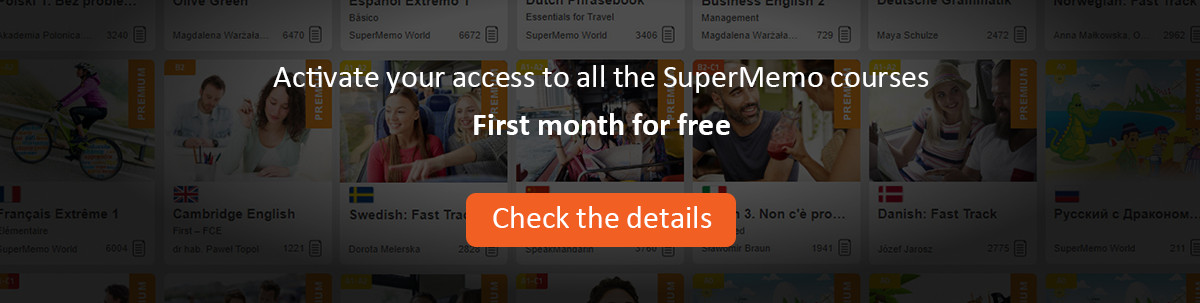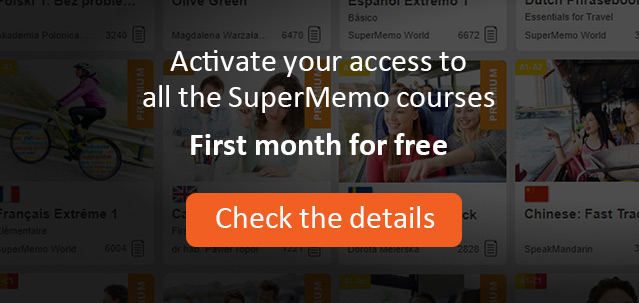The File submenu on the main menu bar provides the following options:
- New - create a new empty collection. To create the collection, type in its name and provide it with extension kno
- Open - open a new collection for use. The fastest way to open a file by typing its name is to follow it with a dot and any character. For example, to open collection biology type biology.x or biology.a
- Organize - copy, move,
delete files belonging to the collection
- Copy - copy the currently opened collection to a new location. To copy a system, type in the destination system name (provide it with extension KNO). If the destination system already exists, it will be deleted before proceeding with the copying procedure. Note that Copy is equivalent to Save As (the different name is used to indicate that the system is not kept in computer memory but on the hard disk)
- Semi-Copy - copy the currently opened collection without its elements subdirectory. This subdirectory contains multimedia objects such as video files, sound files, bitmaps, etc. In hypermedia collections, these files make up over 95% of the collection size. Semi-Copy can be used for fast back-ups of large collections whose multimedia objects have already been backed up, or have not changed much since the last back-up. Additionally, you can use Semi-Copy to create a copy for another family member using the same collection on the same computer (or over the same local network)
- Move - copy the currently opened collection and deletes the original
- Delete - delete the currently opened collection after confirmation
- Garbage - delete selected files to reduce the size of the collection (the saving might be the greatest in case you recorded lots of own recordings in pronunciation training)
- View report - view any text file, esp. a SuperMemo report file (by default: text files with extension txt from the reports directory such as recover.txt, mercy.txt, etc.)
- Recover - recover from integrity problems in your collection (e.g. as a result of physical damage to the collection files)
- Reset - delete selected data pertaining to
the learning process
- Collection - delete all repetition spacing data from the collection. In other words, make it look as it has not been used in the learning process. File : Reset : Collection is useful if you would like to pass your collection to another user, or even distribute it commercially. File : Reset : Collection will remove all data pertaining to your learning process, and leave all items in the pending (or dismissed) state. At the end of this procedure you will be asked if you want to set the sequence of the pending queue along the position of elements in the knowledge tree (yes to Do you want to sort pending queue by hierarchy?) or along the increasing ordinal number of elements (yes to Do you want to sort pending queue by ordinals?)
- Repetition history - delete the file reps.dat that contains the history of repetitions of all individual elements. Note that this file is not used by Algorithm SM-8 and is optional
- Optimization matrices - reset only the optimization matrices used in the learning process (RF, OF, etc.)
- Forgetting index record - reset the record of repetition grades used in computing the measured forgetting index
- Sort pending by hierarchy - sort the pending queue for the position of individual elements in the knowledge tree (in the contents window). You can determine the shape of the knowledge tree with drag-and-drop operations. After sorting, the first child of the first child of the first child ... will be put first in the pending queue. The last child of the last child of the last child ... of the master node will be last
- Sort pending by ordinal - sort the pending queue for ordinals (lower ordinals first)
- Import - import external files
- Learning process - restore the learning process backed up with Export : Learning process (see below). If the files with the extension lr1 or lr2 are missing, you can still use this option; however, user profile and repetition history will be lost. For example, if you export your learning process to file my knowledge.txt it will be accompanied by files my knowledge.lr1 (user memory profile) and my knowledge.lr2 (repetition history). You can import the learning process even if the files lr1 and lr2 are missing
- Q'n'A text - import a standard Q&A file as
produced by SuperMemo for DOS, Windows, Mac or Amiga. These text files can also be created
manually. For example:
Q: river
A: riveroQ: school
A: lernejoQ: hope
A: esperantoYou will find this option particularly useful when using speech recognition to quickly create question-and-answer collection (e.g. with Dragon Naturally Speaking)
- Translation - import a file with the translation of the text registry to a selected language
- Text - import a text file previously generated with File : Export : As text, File : Export : Subset as text or Export as text on the contents pop-up menu
- Multimedia files - import BMP, GIF or WAV files generated by SuperMemo for Amiga or Macintosh (or by other tools). Filenames are 1.BMP, 2.BMP, etc. and are imported to the first encountered image or sound component in subsequent elements starting with the currently displayed element. 1.BMP will be imported to the current element, 2.BMP to the element with the next element number (i.e. current element number plus one), etc.
- Export - export external files
- Learning process - store the learning process in a text file. This way, you do not have to back up large systems such as Advanced English. It is enough to save the learning process and restore it if necessary. The original collection (e.g. Advanced English) can be taken and provided with learning data restored from the text file. Along the text file, this procedure will also produce two files with the same name as the text file and with extensions lr1 and lr2. These are the user learning profile (copy of info/sm8opt.dat) and the repetition history (copy of info/reps.dat) respectively. These files (lr1 and lr2) are optional. Deleting them will deprive the learning process backup of information about the user profile and repetition history; however, it will not prevent restoring the learning process (user profile will have to be built anew)
- As text - export the entire collection as a text file (elements, their position in the knowledge tree and all components). Note that the user profile nor unused registry entries will not be transferred. This file can later be imported to an another system with Import : Text
- Subset as text - export a subset as text. This option is the same as Export : As text with this exception that only the elements belonging to a selected subset are exported. Read more: Using subsets
- Q'n'A text - export SuperMemo Q&A files by using first question and first answer component of each element (if any)
- Translation - export translation file that, after being modified, can be imported back with Import : Translation
- Lexicon - export the lexicon in the Q&A format for import to SuperMemo. For example, Cross Countrys. WORDS system have been generated using this option in conjunction with Import : Q-A text
- Registration
- Input password - provide registration password. This option is active only in unregistered SuperMemo and should be used to supply the registration password received from SuperMemo World upon registration. See: Registering SuperMemo
- Request password - open dialog box that makes it possible to send an e-mail to SuperMemo World with your registration data. In response you will immediately receive payment instructions
- Unregister - remove registration data from the currently used collection. You must use this option before redistributing your own collections! Redistributing registered collections violates your user licence and spreads your registration data to other users
- Level - makes it possible to choose between beginner, basic and professional levels
- Exit - exit SuperMemo
- 1-10 - open one of the ten most recently opened collections
Frequently Asked Questions
(David
Mckenzie, New Zealand, Apr 8, 1998)
Question:
Is there any point in keeping collections
separate?
Answer:
No. Once you master contents categories
and templates, there is no point. You gain global search,
global registries, global repetitions, global optimization, etc.
This would not be advisable back in SuperMemo 7 as item difficulty measure (E-factor) was
dependent on the average difficulty of items in the collection.
Presently, the item difficulty measure (A-Factor, or absolute
difficulty factor) is absolute and does not depend on the context in which an item is
placed (see: Algorithm SM-8). Only the length of the
first interval will significantly be affected by the average difficulty of items in the
collection. However, this shall not bear dramatically on the speed of learning. Especially that variable forgetting index for individual items makes it possible
to set different first intervals for whole contents categories
or branches of the knowledge
tree