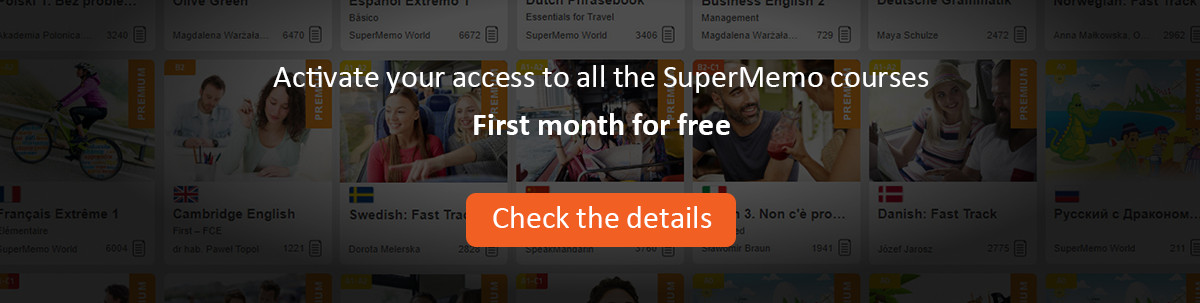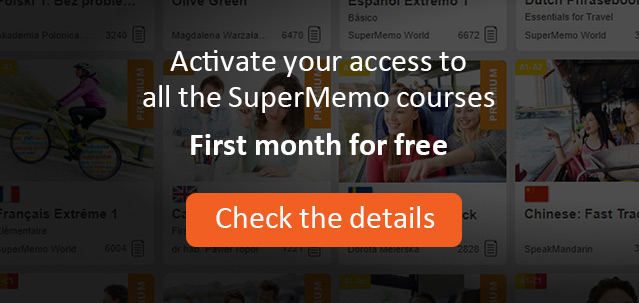Garbage can be used to perform a database garbage collection. This procedure removes all superfluous data from the database and allows to reduce its size. It is recommended that you perform garbage collection from time to time. The recommended frequency varies from once a year, for small databases that are not often modified, to once a month, for fast growing, large or intensely edited databases. As Garbage provides some database integrity check-ups, it can also be used in cases you suspect a database damage (the check box Compact must be set).
Delete files group allows you to choose optional files to delete. There are: (1) temporary toolkit files (SRT, STB, REP, REC, CRP, etc.), (2) temporary database files (FND - used by Browse : Searched, DRL - used by Learn : Final drill, PRN - used by Action : Print in editing windows, etc.), (3) source databases in the ASCII format (extension TXT), (4) range files used by the toolkit (extension RNG) (5) database documentation files (DOC), (6) filter files (FLT), (7) conversion files used by Tools : Replace strings and REPSTR.EXE, (8) cross-section database lists used by Tools : Cross-section (CRS), (9) image files (only in the standard mode of audiovisual file access), and (10) sound files (only in the standard mode of audiovisual file access).
The Compact check box makes it possible to compact the database by removing superfluous records from ITM and ITI files. Note that you cannot compact databases that use audiovisual file access mode different from the standard mode.
The Renumber check box makes it possible to renumber the items at compacting, i.e. give the successive items numbers 1, 2, 3, etc. Renumbering may be useful in cases where a large number of items have been deleted from a database.