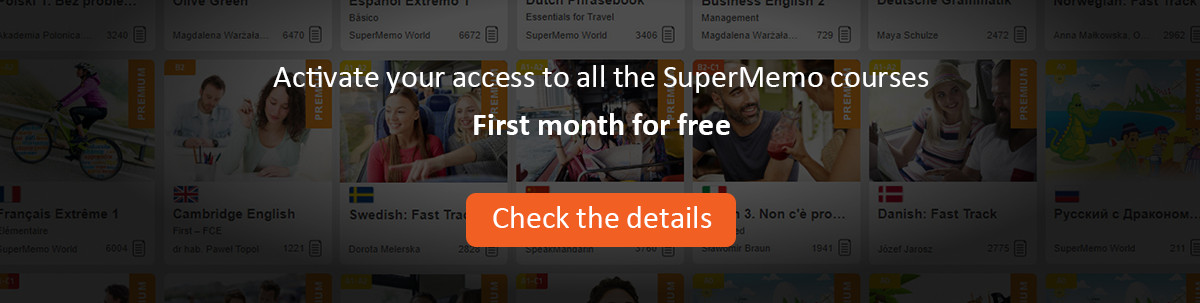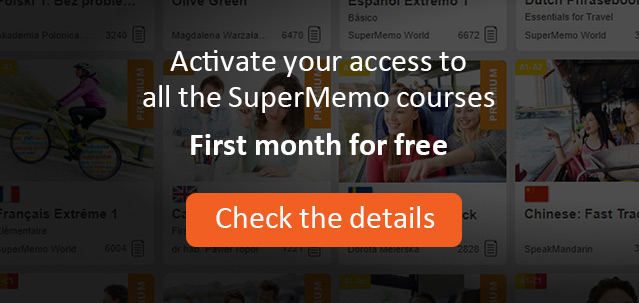After you choose File : Recover , before the system check-up and recovery begins, the Recovery Options dialog box appears.
The options are as follows:
* Recover registries - if you check this box all registries in the knowledge system will be rebuilt and compared with their old versions. All differences will be reported as errors. This process takes pretty long therefore you will want to go through it only if you experience some serious registry problems or you prepare your system for release and want to make sure that its integrity is complete.
* Check filespace - this option is active only if Recover registries is checked. If you check this box all files in ELEMENTS directory will be checked for their names, duplications, empty slots. etc. If you have made a mistake in backing up the ELEMENTS directory or you experimented with merging two versions of ELEMENTS from two different versions of the same knowledge system, chances are you have introduced some integrity problems in file naming.
* Build lexicon - this option is active only if Recover registries is checked. If you have done lots of lexicon editing and would like to revert to full lexicon, you can compile the lexicon anew by checking this box.
* Verify translation - this option is active only if Recover registries is checked. You can use it to make sure that your translation registry is properly sorted and that all text components in the system are translated or reported as having translation missing.
To perform a quick checkup of your learning process, do not check any boxes among Recovery Options. On the other hand, if you want to quickly perform the maximum checkup and recovery of the knowledge system, choose Check all and then OK.