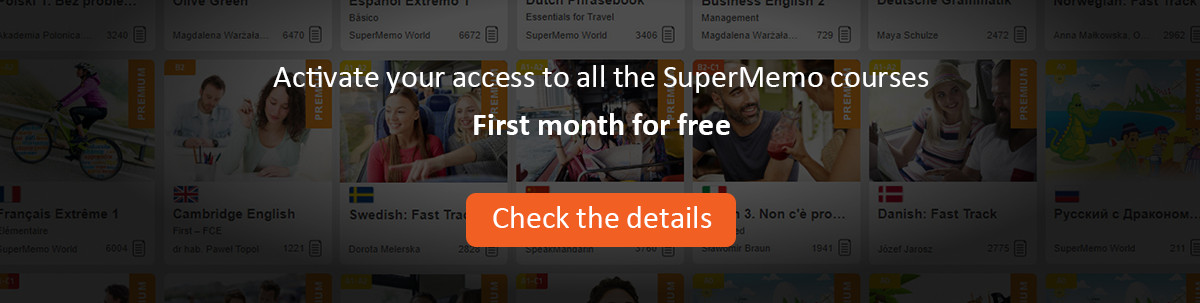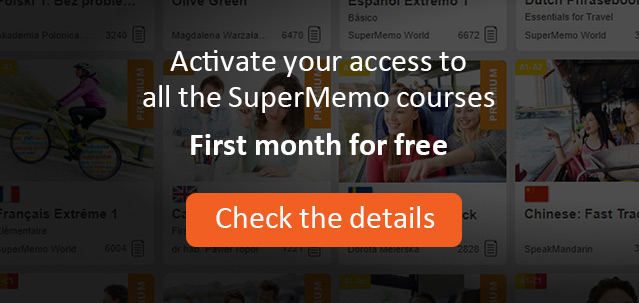Upon pressing the right mouse button over the element browser (the window created with options on the View menu), a browser pop-up menu opens with the following operations available:
Find - find among browsed elements a title containing a given substring
Find next - repeat the last search for a substring provided with Find
Goto - display the currently selected element in the element window
Subset - opens a menu with subset operations
Select element - selects the currently highlighted element (the selection is indicated as a plus sign in the leftmost column of the browser)
Select all elements - selects all elements in the browser
Save selection - saves all selected elements in the browser into a subset file
Save all - saves all elements in the browser into a subset file
Select browser range - selects a range of rows in the browser
Select element range - selects a range of element numbers within the browser
Unselect browser range - unselects a range of rows
Unselect element range - unselects a range of elements
Add subset file - adds the contents of a subset file to the current browser
Subtract subset file - subtracts the contents of a subset file from the current browser (i.e. removes the elements belonging to the subset from the browser)
Intersect subset file - creates a browser with the intersection of the current browser and a subset file (i.e. selects only elements that belong both to the browser and to the subset)
Delete - deletes a subset file
Child - opens a menu with child browser options
Memorized - creates a child browser with all memorized elements belonging to the current browser
Pending - creates a child browser with all pending elements belonging to the current browser
Dismissed - creates a child browser with all dismissed elements belonging to the current browser
Selected - creates a child browser with all selected elements in the current browser
Random view - jumps to a randomly picked row in the browser
Random test - starts a random test on the elements belonging to the browser
Close - closes the browser