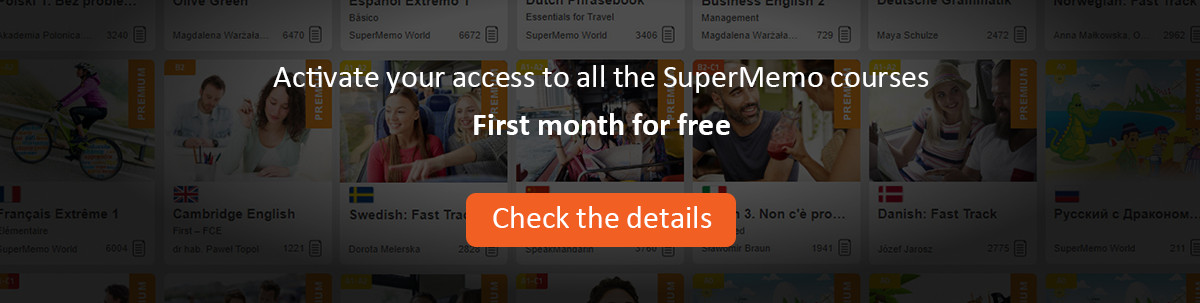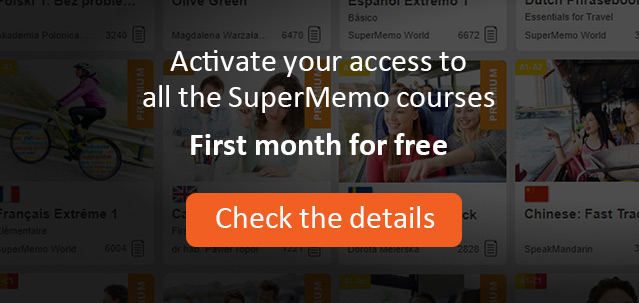By pressing Ctrl+Shift+P, or choosing Edit parameters on the element pop-up menu, you can open element parameters dialog box.
In the element parameters dialog box you can change elements ordinal, category, etc. You can add a comment or view the repetition history by choosing History.
It is important to remember that choosing a new category for the element will physically move the element to the newly chosen category.
Comments can be searched for in the comments registry (Search : Comment).
Repetition history is recorded only if Full repetition history is checked in Tools : Options : Learning. As SuperMemo 7 did not store all repetition results, databases imported from SuperMemo 7 will have all elements with empty repetition history.
Ordinal numbers can be used, for example, to sort the pending queue. The sorting algorithm will place items with lower ordinals first in the pending queue. To sort the queue, choose File : Reset : Sort pending queue.