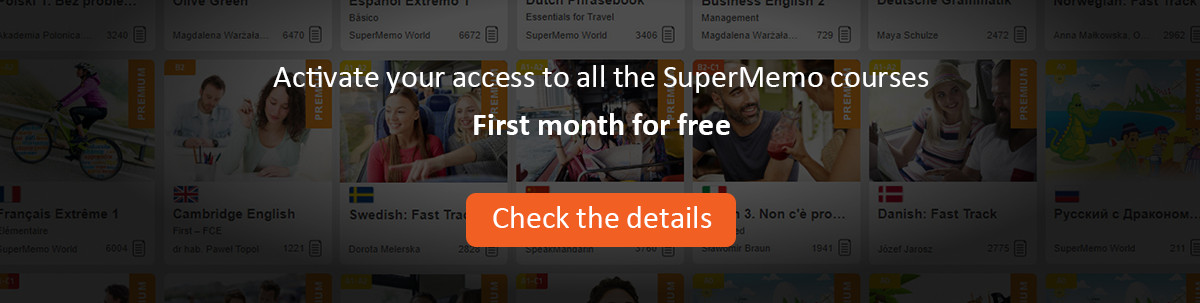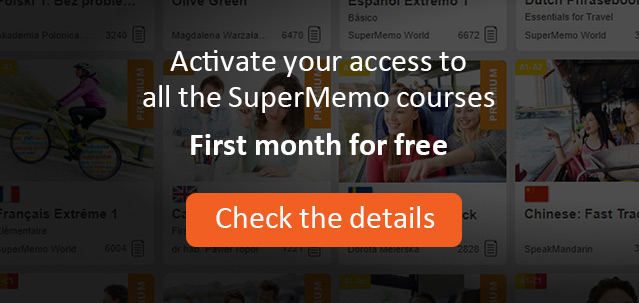SuperMemo provides you with an option of translating its entire interface to another language. The entire translation should take you no more than 5 minutes! However, you can only translate the interface of hidden SuperMemo (i.e. the interface seen after you press Ctrl+Alt+F12).
To translate the interface of hidden SuperMemo to another language do as follows:
1. Choose Tools : Options : Language : Localization language and type in the name of the language (not longer than 8 characters and not equal to ENGLISH or NONE)
2. Press the Localization table button on the right
3. On the right side of the Localization table, type in the new name of buttons, menu items and messages
4. If you want to use a national font, choose it by clicking the font icon in the left bottom corner of the Localization table dialog
5. Choose OK in the Localization table dialog and your newly designed interface will show up on the screen
To help you translating the interface, here are some hints on the meaning of texts that are most often asked about:
Next is used to select the element in the system
Navigate is used to group all buttons that are used in the navigation in the knowledge system (e.g. Back, Next, History, etc.)
Review is used to visit and memorize all descendants and/or siblings of a given element
Commit is used to memorize the currently displayed element (i.e. to introduce it to the process of repetitions)
Reset is used to covert a memorized element into a pending element (i.e. to remove it from the learning process)
Dismiss is used to ignore the displayed element in the learning process
Add is used to add a new element in the hierarchy as a child of the currently selected element
Insert is used to add a new element in the hierarchy in the place of the currently selected element
Sibling is used to add a new element in the hierarchy as the last sibling of the currently selected element
Final drill? is used to ask the user if he wants to proceed with reviewing items that scored grades less than Good or 4 in the current session
If you translate the SuperMemo interface to your native language, please e-mail your translation to SuperMemo World (the translation is stored in the TRANSLAT subdirectory of SuperMemo with the extension TRA and the name of the language you have chosen). We would like to arm our CD-ROM releases with as many national interfaces as possible (the size of a single interface file is usually less than 1 KB).
See also: Translating knowledge systems