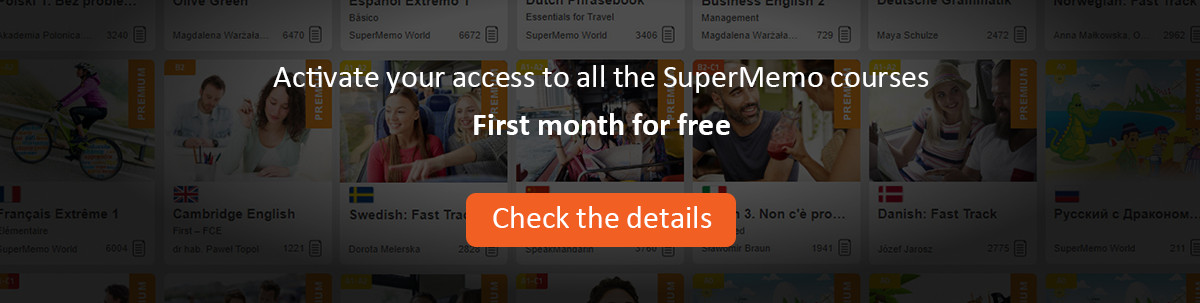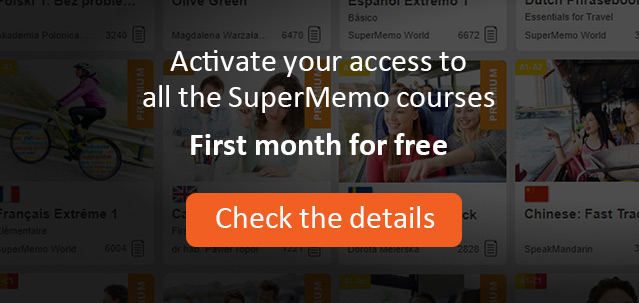Option Recover on the File submenu can be used to verify the integrity of files used by SuperMemo and to recover from possible problems if such were detected.
Note that recover is only available in full access mode (to turn full access on choose Tools : Options or press Ctrl+P and select Full access at Data access : Access mode).
Integrity problems in knowledge systems may appear in case of hardware or system software problems. Bad clusters, lost sectors, data corruption, etc. can often be remedied by replacing affected files (e.g. corrupted AVI file, etc.). However, if the problem occurs in SuperMemo index files or files storing optimization data used by repetition spacing algorithm, only File : Recover can remedy the problem.
Important! Never run Recover before making a back-up copy of your knowledge system (e.g. with File : Semi-Copy)!
Before you begin recovery, choose appropriate recovery options in Recovery Options dialog box.
Recover does not recover from all sorts of errors. Here are some errors that are not remedied with Recover:
* damage to binary files such as BMP, WAV, AVI, EXE, etc. Replace these file from the original CD-ROM or from your back-up storage. If you do not have a backup of these files, you will have to remove them by using Delete in the relevant registry, or recreate them in any other way.
* damage to OF matrix, RF matrix, Cases matrix, etc. These matrices are stored in the file with the extension KNO. In case of errors indicating damage to these data structure, use File : Reset : Optimization matrices. You will lose some of data collected by SuperMemo about your performance with a given learning material, but you will be able resume your work without losing the learning process. Alternatively, you might restore SM8OPT.DAT file from one of your earlier backups
* damage to text files such as TRA, SCR, INI, etc. View these files in any text editor and change their contents. You can also edit legal TRA files with Tools : Options : Language : Localization table
See also: When File : Recover will not work
Note: If you encounter problems that could not be remedied with File : Recover, send a copy of your knowledge system to SuperMemo World for examination and recovery (CDR media recommended).