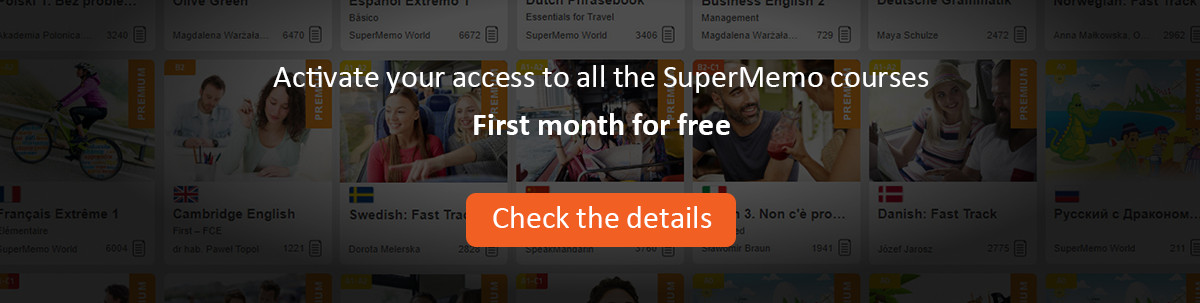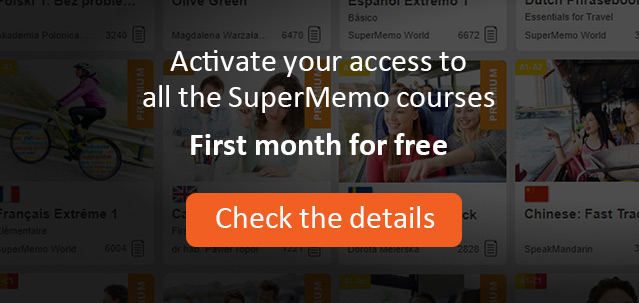New features over the earlier versions:
1. The whole program was written anew from scratch in Borland Delphi using Delphi's Visual Component Library, Plug-In components from Access Softek, and speech compression technology from Vimas International
2. Greatly improved repetition spacing algorithm with: (1) possibility of using different forgetting indices for different items, (2) replacing E-factors with A-factors (absolute E-Factors) that define absolute difficulty of items (E-factors defined relative difficulty of items within a given database), (3) on the fly approximation of the matrix of optimal factors (no need for smoothing, no need for periodic approximation of the matrix with Miscellaneous : Approximation), (4) faster approximation of A-factors by keeping the record of A-factor vs Grade and Grade vs Forgetting index relationships
3. Hierarchical knowledge structure
4. True hypermedia: combination of text, graphics, sound, video, animation, hypertext, executables, scripting, and many more
5. Mnemonic hypertext connects mnemonic topics via a network of hyperlinks
6. Navigation tools modelled on standard multimedia viewing, presentation and help systems
7. Hierchical structure and knowledge system hyperlinks can be rebuilt on the fly using drag-and-drop tools (no recompilation necessary)
8. Programmability via DLL components and interpreted program scripts using commands such as SHOW, PLAY, WAIT, etc.
9. Dynamically updated database lexicon used in word search
10. Multimedia object registries for storing images, sound, video, etc. Supporting formats: BMP, GIF, WAV, and AVI.
11. Multiple choice test exercises
12. Template registries make it possible to quickly create items and topics designed according to a selected style
13. Exchanging topics and topic components via Topic ClipBox and Component ClipBox
14. On-line hints make it easy to understand the function of particular menu items and speed-buttons
15. Number of items virtually limited by the memory of the computer (theoretically: up to 10 million items with 8 million hypermedia objects)
See more about the development of SuperMemo 8 in: SuperMemo 8 Pre-Release 3 and SuperMemo 8.
SuperMemo 8 Pre-Release 3 (September 1996)
SuperMemo 8 Pre-Release 3 added on the functionality of Pre-Release 2 and provided the following enhancements:
New features over the earlier versions:
1. Possibility to hide the SuperMemo shell behind the knowledge system
2. ReadOnly and LearnOnly modes
3. Interactive translation of knowledge system to other languages
4. Simple translation of the program's interface to other languages
5. New script commands: HIDEPROGRAM, SHOWPROGRAM, FONT, WAITGRADE, DRAGMATCH, HITTEST, etc.
6. Support for new file formats: JPEG, MIDI and RIFF
7. Possibility of using knowledge systems directly from CD-ROM
8. Component ClipBox and Hyperlink ClipBox
9. Operations on a selected group of components: alignment, sizing, linking registry items, setting font, etc.
10. Default appending mechanisms (Default Append Hook, Default Append Template, etc.)
11. SM7-CDROM file access mode makes it possible to use the program in association with audiovisual databases released on SuperMemo 7 CD-ROMs (Advanced English, Multilingual, MegaMix, etc.)
12. Full record of repetitions (optional)
13. Saving templates with all associated registry objects
14. Customized sound feedback at grading
15. Topics are kept in the pending queue, presented before introducing their child items and dismissed after the first presentation
16. Linear export from the lexicon makes it possible to easily create lexical databases associated with language courses These databases can also be imported back to SuperMemo 7
17. Possibility of changing the forgetting index of the entire hierarchy node
18. Possibility of resetting, committing, dismissing or undismissing nodes in the hierarchy
Pre-Release 3 was followed in May 1997 by SuperMemo 8.
New features in SuperMemo 8
SuperMemo 8 combines all new features of SuperMemo 8 pre-release versions: Pre-Release 2 and Pre-Release 3. It also adds the following functionality:
New features over the earlier versions:
1. Indexing optimization matrices with repetition categories rather than with repetition numbers. This eliminates the problem of using exceedingly long intervals in cases of long breaks in learning. This problems has haunted SuperMemo since the introduction of the matrix of optimal factors in 1989
2. Fast substring search in the system and in registries. Registry substring search generates registry subsets
3. Transferring hierarchy nodes between different knowledge systems
4. Exporting and importing hierarchy nodes as text
5. Possibility of keeping a collection of categories with different append templates
6. Operations Reset, Commit and Dismiss are available in the course of repetitions
7. Possibility of duplicating elements in a single operation
8. Automatic change of the category on surpassing the limit of children
9. Introducing editable translation and phonetic transcription registries
10. Making phonetic transcription available in the lexicon registry
11. Making translation available in the text registry
12. Random review in browsers, registries and in the element window
13. Two-way history list with Back and Forward buttons
14. Introducing child browsers, browser subsets and browser selections
15. Possibility of working with other hypermedia tools like dictionaries, encyclopedias, etc. via a standard communication interface (first implemented in Polish PWN Encyclopedia developed by Vulcan, Poland)
16. Reset moves pending items to the end of the pending queue
17. Adding substring searching options to Contents, Registries and Browsers
18. Search and Replace in registries
19. Instant translation and instant phonetic transcription on mouse move
20. Providing children and descendant count in the hierarchy
21. Optional synchronization of Contents selection with the contents of the element window and/or Item Data window
22. New statistics parameters: Burden, Average Repetitions, Average Lapses, Average Interval, Average A-Factor, Average Last Repetition Date, Average Next Repetition Date
23. Using custom editors for editing sound and images
24. Automatic student testing
25. Outdated final drill queue is deleted upon confirmation
26. Element filter for selecting items or topics with specified properties such as number of repetitions, length of interval, etc.
27. Activating the debugging version of SuperMemo in Options
28. Option for testing repetition cycle at design time
29. Continuous item appending (like in earlier versions of SuperMemo)
30. Extract section in sound components
31. Making all pop-up menus available from toolbars in Contents, Browsers, Registries and in the element window (earlier available only with right-click)
32. Circular setting individual components in editing mode with Tab
33. Adding hierarchy toolbar
34. External multimedia files can be associated with components (e.g. to compile knowledge systems based on multimedia CD-ROMs)
35. Possibility of resetting optimization matrices and the measurements of the actual forgetting index
36. Option for counting items and topics in particular nodes of the hierarchy
37. Using universal file browser with multiple-format preview
38. Releasing SM8OPT.DLL with all optimization procedures of Algorithm SM-8 used in SuperMemo
39. Context-sensitive help